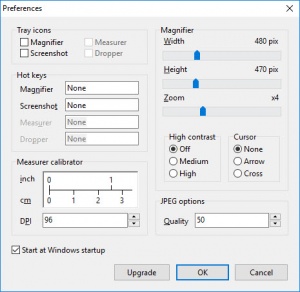Screen Beagle
1.71
Size: 532.63 KB
Downloads: 2390
Platform: Windows (All Versions)
Screen Beagle provides you with a few useful utilities for your screen. It comes with a magnifier, a screenshot tool, a ruler and a color dropper, which can be used directly on the screen. They are kept within reasonable reach, so whenever you need to inspect something on a window or on the desktop, you can bring them out at a moment's notice.
Although it comes with a price tag, you can use the application for free, but with some restrictions. Screen Beagle comes in a small package and it can be installed in under a minute, on Windows 95 or any later edition, up to Windows 10. There are no special requirements you have to meet and you don't have to sacrifice too many resources.
Screen Beagle runs quietly in the background and you can bring up its tools by clicking its system tray icon and selecting the item you need in a menu. If you can't make out a small details on your screen, you can bring out the magnifier to zoom in on that specific spot. Snapshots can be taken by drawing a rectangle, right clicking it and selecting a Save As option. Alternatively, you can copy the snapshot to the clipboard.
The application's measuring tool enables you to measure the distance between two points, as well as angles. What's more, this tool can be set to measure in inches or millimeters. Finally, the color dropper allows you to capture colors on your screen with pin-point accuracy. Once you point it at a color, you can transform it into RGB, HEX or HTML values, which can be quite useful in projects that involve graphics.
If you use one of Screen Beagle's tools more often than the others, you can place an icon in the system tray for that specific tool. This way, you can access it right away, without having to select it in a menu. Additionally, you can make a few tweaks to the available tools, like changing the size and zoom level of the magnifier.
Analyzing the smallest elements on the screen can be done much faster and easier when using Screen Beagle.
Pros
The application provides you with several screen utilities. They can be accessed immediately through a system tray icon. You can also make a few tweaks to some of the tools.
Cons
The measuring tool and color dropper can't be used in the free version.
Screen Beagle
1.71
Download
Screen Beagle Awards

Screen Beagle Editor’s Review Rating
Screen Beagle has been reviewed by Frederick Barton on 05 Feb 2018. Based on the user interface, features and complexity, Findmysoft has rated Screen Beagle 5 out of 5 stars, naming it Essential